Introduction
I’ve been a long-standing Microsoft OneNote user and when Notion hit the scene, I was left with a tough decision. Do I drop OneNote and fully invest my attention into Notion? Notion continues to gain traction amongst the productivity community and it’s not difficult to see why. This was not a straightforward decision and many factors had to be considered before finally concluding. I will summarise my thought process below when I reviewed both products. Please note that this blog won’t cover a full feature comparison, many other sites do a stellar job. Here is a good blog post, which also throws Evernote in the mix. This post is more directed towards my views of both products.
Microsoft OneNote
Microsoft OneNote has been around for over 15 years, with the first version being OneNote 2003. It’s been through a tremendous amount of iterations and with each release, offers its users new shiny features. It can be used in many scenarios. I use it in both personal and professional capacities. My approach towards OneNote is close to a traditional paper notebook. It helps me categorize my life “sections” into a format that is easy for me to navigate.
I’ve been using it for around 12 years and now it is my go-to tool for tracking my work meetings, how-to guides, travel planning and general life admin. It works extremely well with its powerful search features. Text recognition in images is also slick and works without issues. Simply put, I would struggle without it!
Notion
Notion was released in 2018, but it certainly has made a name for itself in a short amount of time. It’s very popular amongst both professionals and students. Notion has a database like quality where information can be sorted into tables. You can even link different tables together depending on how complex you want to get.
Notion can be used for many things, including but not limited to:
- Sorting and managing information into tables.
- Managing to-do lists.
- Taking notes.
- Linking multiple tables together.
- Creating neat dashboards to help organise data and focus on important elements.
It’s easy to see why it’s extremely popular.
OneNote vs Notion
Notion is a strong option for many as it offers so many features as highlighted above. The biggest Notion con for me is that it’s not available for offline use (yet) and this made my decision a lot easier.
OneNote can quickly become a dumping ground and you have to rely on the search facility to ever find anything useful. Notion can combat this by housing structured dashboards and organising data through its intelligent table structure. So should you just overlook OneNote and go with Notion as it harbours more functionality? The short answer is: it depends on what you need.
Both will help you get more organised but be prepared to learn more with Notion as it can be overwhelming out of the box. There are so many ways you can use it, that it can be difficult to decide where to begin. I had this problem, which put me off slightly.
The Verdict
Ultimately, Microsoft OneNote was the winner for me. I believe in using products that do one thing well. I didn’t see the need to invest in a new product that covers note-taking, to-do lists and databases. I’d rather stick to OneNote for my general note taking and life organisation. Google Tasks for task management as it integrates nicely with my calendar and is powerful enough for my needs.
Notion attempts to do many things in one package, but it just falls short. Many strong task managers have been around for years that do an excellent job, why would I want a jack of all trades product which is attempting it all? It also helps that I’m deeply embedded in the Microsoft ecosystem (slight bias). Whether you choose OneNote or Notion (or even something else), I would definitely recommend only using one as I believe this will improve your productivity.

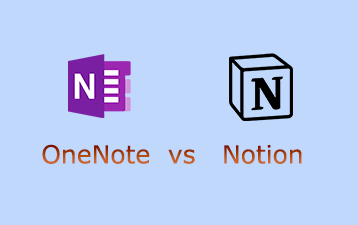
Hi, i’m using Evernote now but I would like to try OneNote.
Do you how could I migrate/copy my notes? I have 2100 notes with procedures.
Hi, Microsoft did have an official importer tool which allowed users to import into OneNote. But unfortunately Microsoft have retired this product in Sept 2022. This has obviously frustrated a lot of people. The current guidance is to import manually, which is far from ideal depending on how large your Evernote is. Alternatively, please take a look at the below forum post. Please note, I have not personally tested this method:
https://answers.microsoft.com/en-us/msoffice/forum/all/importing-evernote-notes-to-onenote-doesnt-work/6d15ec85-a114-4e95-82de-2e8bafc63883