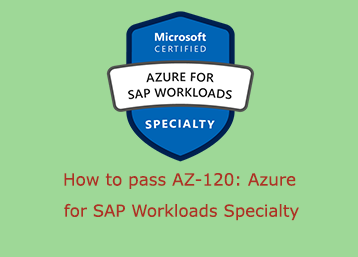Introduction
This post discusses the AZ-120 Planning and Administering Microsoft Azure for SAP Workloads exam, which provides you with the Azure for SAP Workloads Specialty certification. I cleared the exam earlier today and I wanted to share some tips and guidance which worked for me.
Microsoft recommends that you have SAP experience and/or certifications, but I found this wasn’t a necessity. I didn’t have any SAP knowledge or experience, but this was an area I wanted to develop.
Who is this certification for?
It’s strongly recommended that you already work with SAP, but please remember that this is a Microsoft certification. If you have real-world experience with Azure infrastructure, then you’re halfway there! The exam does touch on Azure architecture, so it would be beneficial to have this experience or the Azure Solutions Architect Expert certification before embarking on this one.
The main focus is on how to assess current SAP workloads and to choose the best migration method. Anyone that will be working on SAP to Azure migration projects, should look at completing this exam.
Study Tips
Below is a list of study material and tips for this certification. If you have no idea where to start, then below should help:
- Skills Measured – It’s best to start every exam journey with Microsoft’s official skills measured document. This forms the skeleton study materials that need to be concentrated on for the exam. A link to the document can be found here.
- Microsoft Learn – I usually find Microsoft Learn material does not cover the entire spectrum for certain exams, but I was pleasantly surprised with the available learning paths. Microsoft offers fantastic learning paths for SAP workloads on Azure. It’s strongly recommended to complete each learning path highlighted here.
- Pluralsight – This should be used in conjunction with the Microsoft Learn material above, as I feel the course on Pluralsight is not enough to pass the exam. That being said, the learning path for AZ-120 on Pluralsight contains some beneficial content. The learning path can be found here.
- Microsoft Documentation – SAP is heavily documented on Microsoft’s website. I would also get involved and start reading up on some of the reference architectures as outlined here. This can help you to visualise architectures that can be used in the real world.
- Azure Subscription – If any of the content is confusing or you simply require a better understanding, then you can’t beat configuring resources in a trial/test Azure subscription. MSDN subscription is preferred if you have access to that, but you can sign up for a free 30 day Azure trial as an alternative. Granted, you can’t migrate SAP workloads without SAP licencing, but you can at least configure and test some of the networking elements, such as VNET peering, Application gateway, and Azure Site Recovery.
Pitfalls
If you follow the study tips above, then you shouldn’t have too much trouble. But if like me, you don’t possess any SAP skills, additional effort will be required. I can’t recommend Steve Buchanan’s Pluralsight course: “SAP on Azure: The Big Picture” enough. This really allowed me to develop a quick understanding of core SAP topics.
Steve is currently a director for Avanade/Accenture and has experience of SAP migration projects. He not only understands the topics inside and out, but his presentation style and teaching is on point.
Wrap Up
I found that the AZ-120 exam is for an audience with an advanced understanding of Azure and SAP. I spent some time understanding the SAP basics. I needed to understand the purpose of tools such as SAP Early Watch Alerts/Report. But once I was up to speed with SAP terminology, my existing skills in Azure architecture and administration was enough to pass this one. Please get in touch if you require any other information 👍