Introduction
Adopting Microsoft Azure or migrating workloads to the platform can be extremely overwhelming and a daunting task. That’s exactly why Microsoft developed the Cloud Adoption Framework (CAF). It helps businesses and Microsoft partners to lay down solid foundations and tackle migration projects in a structured format.
Below is a high-level overview of the CAF:
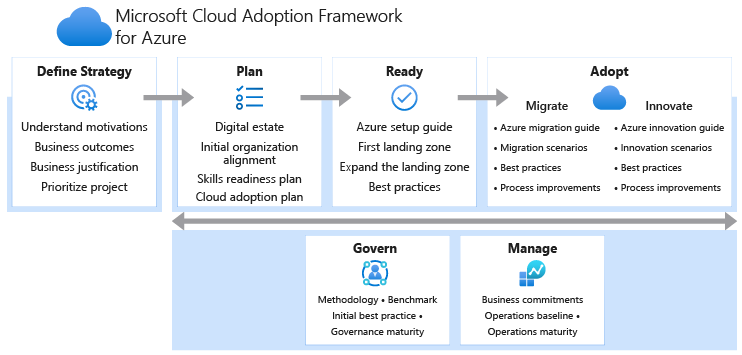
I won’t go into granular detail about the CAF and if you would like to get a better understanding of the specifics, a good place to start is the Microsoft documentation, which can be accessed here. I will however discuss and list the main takeaway points from each phase.
Define Strategy
All cloud adoption journeys begin with realising your strategy and end goal. Imagine jumping headfirst into Azure and the project(s) failing. There will most likely be upset stakeholders and budget overruns. That’s why it is always a good idea to gather all stakeholders from the beginning to discuss the following:
- Motivations – What are the business motivations for moving to Azure? This could be due to an impending data centre contract renewal.
- End Goal – What are you hoping to achieve?
- First Project – Identify the first project for cloud adoption or any quick wins.
Plan
Once all stakeholders have agreed that Azure is the way to go, then you can commence the planning stage. This is where the specific details and technology maps will be drawn out. An overview of the current estate will need to be established if it hasn’t been done already. This includes network diagrams, a server inventory and ideally workloads categorised by priority. An often overlooked step is to not consider the skillset of your internal IT teams. It is beneficial to establish a skills readiness plan at this stage too.
Microsoft has also made available some helpful tools and resources to assist with the planning:
Ready
As we move onto the Ready phase, the Azure infrastructure will need to be prepared for deployment. Getting ready entails the following:
- Naming Conventions – Establish a structured naming convention for your Azure resources and consider tagging to ensure a smooth handover to the operational teams.
- Azure Blueprints – This is an excellent tool in Azure that allows you to enforce consistent governance controls from the beginning.
- Landing Zones – Are a great way to establish your Azure environment in a consistent format. It also ensures that important things are not neglected, such as Azure Policy and SQL Backups.
Adopt
The previous stages were all about preparation, stakeholder expectation management and nailing down details on your existing infrastructure. The Adoption phase is where you are now actually migrating or refactoring workloads into Azure. How you approach this stage largely depends on what was identified in the first two stages. Are you looking to refactor (lift and shift) workloads into Azure, or is an entire Rebuild required to support newer functionality?
In either case, you will most likely be utilising tools such as:
- Azure Site Recovery
- Azure Front Door
- VNETs
- SQL
- Azure Blueprints
Govern
Governance is also extremely important. If this is left to the end of the project then you may experience issues. Five key disciplines that plug into this stage:
- Cost
- Security
- Resources
- Identity
- Deployment Acceleration
Multiple tools can be used to aid this phase and strengthen your governance stance. Depending on how large your business structure is, you may want different teams to manage and oversee the Azure spend. Azure costs can rapidly increase when there is no governance in place and this is what contributes to project failures. For instance, you could assign a particular department to monitor Azure spends on an ongoing basis to identify any unusual patterns or sudden increases. Role-Based Access Control (RBAC) and Blueprints can be used to support this approach.
Manage
Once Azure is fully functional and live for your business, workloads will need to be monitored for any operational failures. The following tools and services can assist here:
- Log Analytics
- Azure Monitor
- Diagnostic Logs
This is mainly for the operational team. It’s easy to sometimes forget that this stage should be incorporated in the initial migration plan. It’s always advised that operational teams have been on-boarded before the Azure deployment is active. Otherwise, there could be severe issues with the end-user experience.
Conclusion
The CAF is an excellent starting point if you’re looking to adopt Microsoft Azure. The beauty of the framework is that you don’t necessarily have to follow it to a tee. You can also structure your processes to fit around the framework. Different businesses might also be at different stages of the framework. e.g. Azure solutions have been deployed but now a security and governance review is required. This is where the different phases of the CAF can be used independently to focus improvements.

